PowerShell DSC credential signing requires a specific certificate type. To create this in a Windows PKI environment, I did the following:
Log into your PKI Certificate Authority server and open the Certification Authority mmc console.
Right click on the Certificate Templates folder and click manage.
Right click on the Computer template and click Duplicate.
The settings I changed are as follows:
Compatibility Tab
Certification Authority: Windows Server 2012
Certificate Recipient: Windows 7 / Server 2008 R2
General Tab
Template Display Name: DSC Signing Certificate
Request Handling Tab
Purpose: Encryption
Cryptography Tab
Minimum key size: 2048 bits
Subject Name Tab
Subject name format: DNS name
Ensure Microsoft RSA SChannel Cryptographc Provider is the only selected provider
Extensions Tab:
Application Policies: Remove all entries and add a new policy.
Name the policy Document Encryption
Enter the Object identifier: 1.3.1.4.1.311.80.1
Key Usage: Click Edit and tick Allow encryption of user data
A useful thing to do at this point is to create an AD security group and add any DSC configured computers to it. Then in the security tab of the template, give the read, enroll and autoenroll permissions. This will automatically create a certificate for each machine in the group. There may be some additional configuration required for this to work which is detailed here.
Below are some screenshots of the certificate template creation





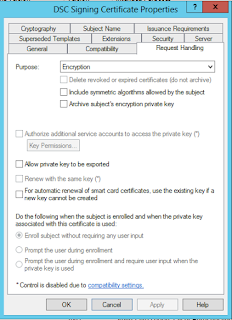


No comments:
Post a Comment
Please be nice! :)